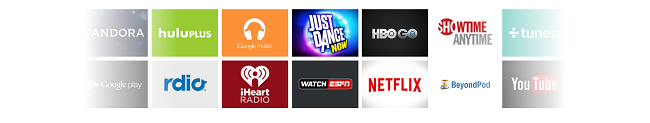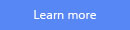Earlier this month we wrote a blog introducing Android TV, the new platform that you’ll find on selected models in our 2015 BRAVIA TV range. Android TV boasts a whole host of features that make our Smart TVS even smarter, and today we’re focusing on one of the most exciting feature, Google Cast.
Google Cast is a feature that makes it really simple to ‘cast’ app content from your smartphone or Android device straight to your BRAVIA TV. Think of it as a Chromecast that’s embedded into your TV. This is perfect for sharing something on the big screen with friends and family, and saves you all the time that it takes to turn your TV on, find the right app, search for the content you’re after and then wait for it to buffer.
The good news is that there’s already a huge selection of apps that are compatible with Google Cast - including YouTube, Netflix and BBC iPlayer - so all you need to do to get casting is click the ‘cast’ button that you’ll find on the top-right hand side of your mobile device’s display. Then just choose the TV that you want to cast to and you’ll see the app content on the big screen in an instant. Unlike our Screen Mirroring feature there’s no pairing required, so you can multitask on your device while it’s casting. Plus, you can even turn it off - thus saving battery life.
With Google Cast, you can spend less time fiddling with remote controls to find the TV shows and movies that you love and more time enjoying them.
Check out the video below to see just how easy it is to use Google Cast, and then find out more over on Google’s site.
Use of this TV requires consent to Google Terms of Service and Privacy Policy. Please visit http://www.google.com/policies/terms/, http://www.google.com/policies/privacy/.